Creating Beautiful Procedural Patterns with Perlin Noise: From Theory to Interactive Web Applications
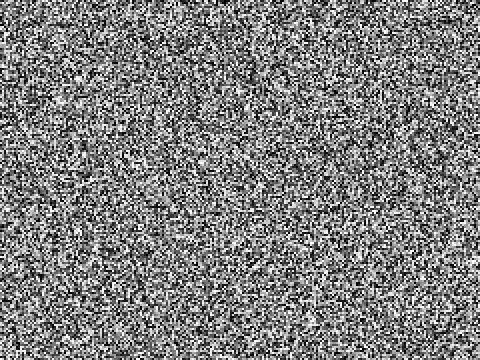
Ever wondered how video games create those stunning, natural-looking terrains? Or how artists generate those mesmerizing, organic patterns that seem to flow like water or clouds? The secret ingredient is often Perlin Noise — a mathematical algorithm that's both elegant and incredibly powerful.
Imagine being able to create endless variations of landscapes, textures, and animations with just a few lines of code. That's exactly what we're going to explore today! We'll dive into the fascinating world of Perlin noise, understand how it works, and build some seriously cool interactive visualizations.
Ready to unlock the magic behind procedural generation? Let's dive in!
What is Perlin Noise?
Perlin noise, invented by Ken Perlin in 1983, is a type of gradient noise that produces natural-looking random patterns. Unlike pure random noise (which looks like TV static), Perlin noise creates smooth, coherent patterns that mimic the randomness found in nature.
Think of it as "smart randomness" — it's random enough to be unpredictable, but smooth enough to look natural. This makes it perfect for:
- Terrain generation (mountains, valleys, islands)
- Texture creation (wood grain, marble, clouds)
- Animation effects (flowing water, swaying grass)
- Procedural art (abstract patterns, digital art)
The beauty of Perlin noise lies in its coherence — nearby points have similar values, creating that smooth, flowing appearance we associate with natural phenomena.
Understanding the Math (Don't Worry, It's Cool!)
Here's the brilliant part about Perlin noise: it works by creating a grid of random gradient vectors, then smoothly interpolating between them. Let me break this down:
- Grid Setup: Imagine a grid where each corner has a random direction vector
- Distance Calculation: For any point, calculate its distance to the grid corners
- Dot Product Magic: Take the dot product of the distance and gradient vectors
- Smooth Interpolation: Blend these values using a smooth curve (not linear!)
The result? Smooth, natural-looking randomness that scales beautifully.
Building a Perlin Noise Generator
Let's implement a basic Perlin noise function in JavaScript. This is where the magic happens!
class PerlinNoise {
constructor(seed = Math.random()) {
this.seed = seed;
this.permutation = this.generatePermutation();
}
// Generate a permutation table for pseudo-randomness
generatePermutation() {
const p = [];
for (let i = 0; i < 256; i++) {
p[i] = i;
}
// Shuffle using seed
for (let i = 255; i > 0; i--) {
const j = Math.floor(this.seededRandom(i) * (i + 1));
[p[i], p[j]] = [p[j], p[i]];
}
// Duplicate for overflow handling
return p.concat(p);
}
seededRandom(x) {
const seed = this.seed * 9301 + 49297;
return (Math.sin(seed + x) * 43758.5453123) % 1;
}
// Fade function for smooth interpolation
fade(t) {
return t * t * t * (t * (t * 6 - 15) + 10);
}
// Linear interpolation
lerp(a, b, t) {
return a + t * (b - a);
}
// Gradient function
grad(hash, x, y) {
const h = hash & 15;
const u = h < 8 ? x : y;
const v = h < 4 ? y : h === 12 || h === 14 ? x : 0;
return ((h & 1) === 0 ? u : -u) + ((h & 2) === 0 ? v : -v);
}
// The main Perlin noise function
noise(x, y) {
// Grid coordinates
const X = Math.floor(x) & 255;
const Y = Math.floor(y) & 255;
// Relative coordinates within grid cell
x -= Math.floor(x);
y -= Math.floor(y);
// Fade curves
const u = this.fade(x);
const v = this.fade(y);
// Hash coordinates
const a = this.permutation[X] + Y;
const aa = this.permutation[a];
const ab = this.permutation[a + 1];
const b = this.permutation[X + 1] + Y;
const ba = this.permutation[b];
const bb = this.permutation[b + 1];
// Interpolate
return this.lerp(
this.lerp(
this.grad(this.permutation[aa], x, y),
this.grad(this.permutation[ba], x - 1, y),
u
),
this.lerp(
this.grad(this.permutation[ab], x, y - 1),
this.grad(this.permutation[bb], x - 1, y - 1),
u
),
v
);
}
// Multi-octave noise for more complex patterns
octaveNoise(x, y, octaves = 4, persistence = 0.5) {
let total = 0;
let frequency = 1;
let amplitude = 1;
let maxValue = 0;
for (let i = 0; i < octaves; i++) {
total += this.noise(x * frequency, y * frequency) * amplitude;
maxValue += amplitude;
amplitude *= persistence;
frequency *= 2;
}
return total / maxValue;
}
}Creating Interactive Visualizations
Now let's put our Perlin noise to work! Here's how to create a beautiful, interactive canvas visualization:
<!DOCTYPE html>
<html>
<head>
<title>Perlin Noise Playground</title>
<style>
body {
margin: 0;
padding: 20px;
background: #1a1a1a;
color: white;
font-family: "Courier New", monospace;
}
canvas {
border: 2px solid #333;
cursor: crosshair;
}
.controls {
margin: 20px 0;
}
input[type="range"] {
width: 200px;
margin: 0 10px;
}
</style>
</head>
<body>
<h1>Perlin Noise Playground</h1>
<div class="controls">
<label
>Scale:
<input
type="range"
id="scale"
min="0.01"
max="0.1"
step="0.01"
value="0.05"
/></label>
<label
>Octaves: <input type="range" id="octaves" min="1" max="8" value="4"
/></label>
<label
>Time Speed:
<input
type="range"
id="timeSpeed"
min="0"
max="0.02"
step="0.001"
value="0.005"
/></label>
<button id="regenerate">New Seed</button>
</div>
<canvas id="canvas" width="800" height="600"></canvas>
<script>
// Include the PerlinNoise class here
const canvas = document.getElementById("canvas");
const ctx = canvas.getContext("2d");
const imageData = ctx.createImageData(canvas.width, canvas.height);
let perlin = new PerlinNoise();
let time = 0;
function updateNoise() {
const scale = parseFloat(document.getElementById("scale").value);
const octaves = parseInt(document.getElementById("octaves").value);
const timeSpeed = parseFloat(
document.getElementById("timeSpeed").value
);
time += timeSpeed;
for (let x = 0; x < canvas.width; x++) {
for (let y = 0; y < canvas.height; y++) {
// Generate noise value
const noiseValue = perlin.octaveNoise(
x * scale + time,
y * scale + time,
octaves
);
// Convert to 0-255 range
const colorValue = Math.floor((noiseValue + 1) * 127.5);
// Create beautiful gradient colors
const index = (y * canvas.width + x) * 4;
imageData.data[index] = colorValue; // Red
imageData.data[index + 1] = colorValue * 0.7; // Green
imageData.data[index + 2] = colorValue * 1.2; // Blue
imageData.data[index + 3] = 255; // Alpha
}
}
ctx.putImageData(imageData, 0, 0);
requestAnimationFrame(updateNoise);
}
document.getElementById("regenerate").addEventListener("click", () => {
perlin = new PerlinNoise();
});
// Start the animation
updateNoise();
</script>
</body>
</html>Real-World Applications
Perlin noise isn't just a cool math trick — it's used everywhere in the digital world:
Video Games
- Minecraft uses it for terrain generation
- No Man's Sky creates entire procedural universes
- Many games use it for realistic water and cloud effects
Digital Art & Design
- Creating organic textures and patterns
- Generative art installations
- Background effects for websites and apps
Data Visualization
- Adding subtle randomness to charts
- Creating flowing, animated backgrounds
- Making data more visually appealing
Film & Animation
- Special effects for natural phenomena
- Procedural landscapes and environments
- Texture mapping for CGI
Advanced Techniques
Fractal Brownian Motion (fBm)
Combine multiple octaves of Perlin noise at different frequencies and amplitudes:
function fractalNoise(x, y, octaves = 6) {
let value = 0;
let amplitude = 1;
let frequency = 0.01;
for (let i = 0; i < octaves; i++) {
value += perlin.noise(x * frequency, y * frequency) * amplitude;
frequency *= 2;
amplitude *= 0.5;
}
return value;
}Domain Warping
Use Perlin noise to distort other Perlin noise:
function warpedNoise(x, y) {
const warpX = perlin.noise(x * 0.01, y * 0.01) * 50;
const warpY = perlin.noise(x * 0.01 + 100, y * 0.01 + 100) * 50;
return perlin.noise((x + warpX) * 0.02, (y + warpY) * 0.02);
}Performance Tips
- Pre-calculate permutation tables for better performance
- Use integer coordinates when possible
- Cache noise values for static scenes
- Consider using Web Workers for heavy calculations
- Optimize interpolation functions for your specific use case
Going Further
Want to explore more? Here are some exciting directions:
- 3D Perlin Noise for volumetric effects
- Simplex Noise (Ken Perlin's improved version)
- Curl Noise for realistic fluid simulations
- Worley Noise for cellular patterns
- Combining different noise types for unique effects
Resources
Want to dive deeper? Check out these amazing resources:
- Original Paper: Ken Perlin's "An image synthesizer" (1985))
- Advanced Techniques: Adrian's srdnlen blog on noise functions
- GPU Implementation: Learn about noise in shaders
Contributing: Found this helpful? Star the repo and contribute your own noise experiments!
Wrap-Up: The Beauty of Mathematical Nature
Perlin noise is more than just an algorithm — it's a bridge between mathematics and art, between randomness and beauty. It shows us how simple mathematical concepts can create incredibly complex and natural-looking patterns.
Whether you're building the next great indie game, creating generative art, or just exploring the fascinating world of procedural generation, Perlin noise is an invaluable tool in your creative toolkit.
So go ahead, experiment, and create something beautiful! The only limit is your imagination.
Happy coding and may your patterns be ever smooth!